Have you tried using Cricut Infusible Ink Pens? They’re a super fun and popular way to create unique and long-lasting designs. But the key to a successful project is choosing the right paper. You don’t want to risk poor transfer quality or staining your heat press plate by using the wrong type of paper.
In this article, I’ll walk you through the different types of paper you need for your Cricut Infusible Ink Pens — from laser copy paper to specialty heat-protective paper and card stock. Let’s get started!
What Type of Paper to Use for Infusible Ink Pens?
The answer may surprise you: plain white laser copy paper.
Plus, you will need to use a few other types of paper products with your heat press to protect the heat plate and the blank.
This is why:
You can’t just draw directly onto the shirt blank with infusible ink pens.
First, you’ll need to draw your design on paper, and then use a Cricut Heat Press to transfer the design onto the blank.
That way you’ll get a bright, vibrant design that will stay put wash after wash.
However, not all paper is created equal when it comes to Infusible Ink Pens.
Using the wrong kind of paper can result in poor-quality transfers or no transfer at all.
Let’s explore all types of paper used in the infusible ink transfer process in more detail:
Overview of Infusible Ink Pens for Cricut
If you’re looking for a fun and creative way to make awesome designs with your Cricut machine, then Infusible Ink pens are the perfect tool for you!
These special pens use inks that bond with fabrics and other materials when heated with a heat press.
You can use them to create custom designs that won’t crack or peel.
All you have to do is insert an infusible ink pen into the Cricut machine’s pen clamp.
Then draw or write your design on paper.
And after that, use a heat press to infuse the ink from this paper into the fabric.
So easy and fun!
Use laser copy paper for drawing with infusible ink and transferring the drawing onto a blank shirt
Plain white laser copy paper is the best paper to use for drawing or writing with Cricut Infusible Ink Pens and for transferring your designs onto a blank shirt.
Why laser copy paper?
This is because heat resistance is key.
Regular copy paper just can’t handle the heat required for a successful transfer, but laser copy paper is more than up for the task.
It’s specifically designed to work with laser printers and can handle high temperatures.
So it won’t curl or scorch.
Plus, it has a special coating that helps to prevent any bleeding from heat.
You’ll get crisp lines and a clean transfer every time.
Use Cardstock to place inside the shirt to prevent ink from bleeding to its back.
Always place a sheet of card stock inside the shirt.
This thick material will help prevent any ink from bleeding through to the back.
For best results, get white or cream card stock.
Make sure to avoid colored card stocks, as they could cause dye transfer.
Cardstock isn’t necessary when using the Cricut Hat Press or Cricut Mug Press for making hats and mugs/tumblers.
Use butcher paper with heat press when transferring infusible ink to a blank
Always make sure you have butcher paper on hand when working with Cricut Infusible Ink Pens.
Butcher paper is a type of Kraft paper that’s commonly used for both food wrapping and crafting.
It’s super durable, tear-resistant, and doesn’t have any wax or coating.
One of the great things about butcher paper is that it can also protect surfaces from heat and moisture.
So it’s perfect for using with your heat press for transferring infusible ink to any blank, such as a shirt, hat, or mug.
Just make sure to use a piece of butcher paper that’s larger than the heat press plate.
Butcher paper is easily accessible and can be found at most craft stores or on Amazon.
However, only use butcher paper, not parchment paper, with Cricut Infusible Ink pens
Parchment paper has a coating that can cause the ink to transfer onto the paper instead of the blank.
For best results, get 14-32 lb. white butcher paper for sublimation.
This way, you’ll be able to see your design right through the sheet.
Infusible Ink converts into gas during the heat transfer process and can bond with surrounding layers or items.
That’s why butcher paper and card stock are so important.
They act as a barrier to protect your blank, mat, and heat plate from unwanted transfer.
These papers also help to capture any moisture released during the pressing process.
Do not reuse butcher paper
Only use each sheet of butcher paper once, especially if the design transfers onto the paper.
Don’t reuse it, as it can absorb the Infusible Ink that’s lost during the transfer.
This could result in unwanted pigments transferring to your next project, heat plate, or mat.
To avoid this, get a fresh piece of butcher paper for each project and you’ll be all set!
How to draw on laser copy paper using Cricut and infusible ink pens
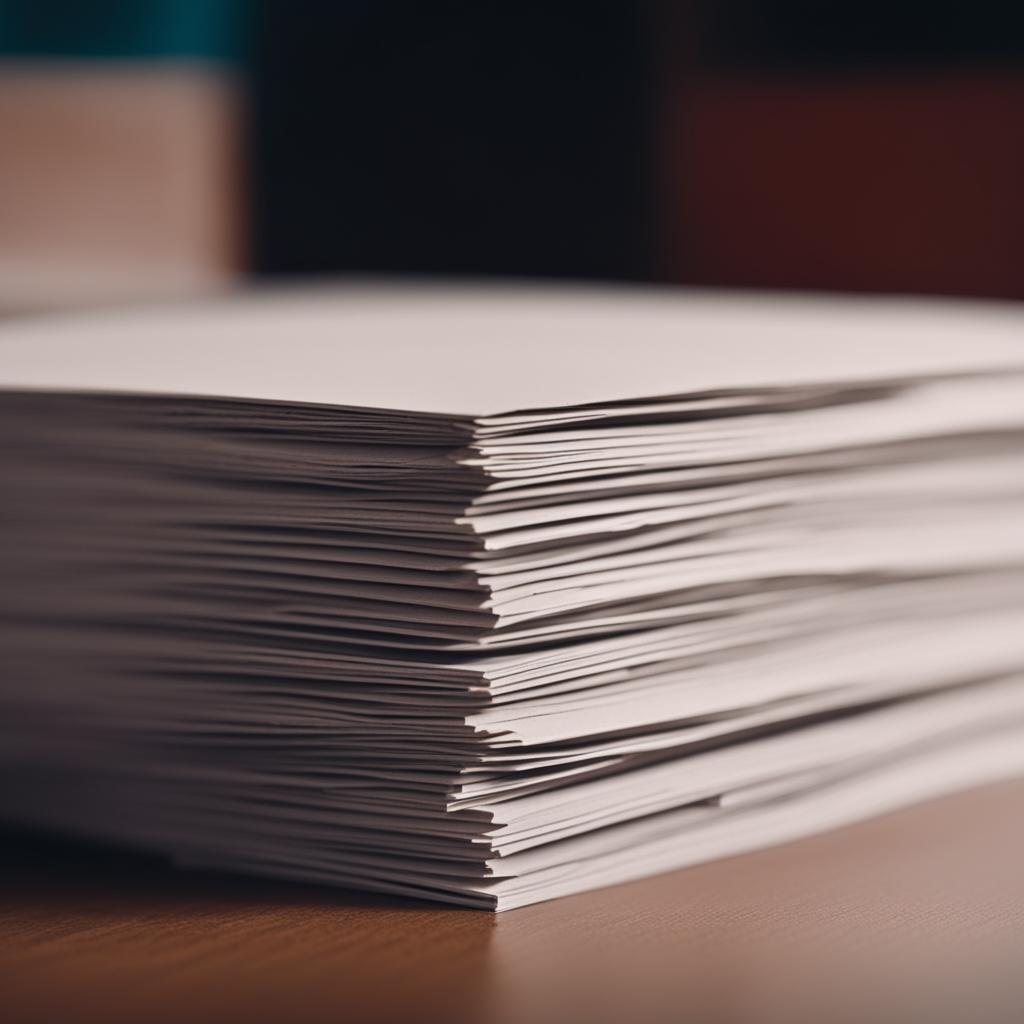
Adding a unique and personalized touch to your projects is easy with Cricut and Infusible Ink Pens on laser copy paper!
All you need to get started is laser copy paper, a Cricut machine, Infusible Ink Pens and a LightGrip Machine Mat.
- Place the paper onto the mat and insert it into the machine.
- Now, head over to Design Space and choose a design that you like.
- If it doesn’t fit your clothing item, no worries!
- Just resize it and you should be good to go.
- Now you can go ahead and select the Linetype to Draw, pick the pen or marker color that you want, and don’t forget to Mirror your design.
- When you have everything ready, select Copy Paper material setting in Cricut Design Space and put an Infusible Ink Pen or Marker in Clamp A.
- Finally, press the Go button to get the ball rolling!
- Once your Cricut has finished drawing your design, it’s time to unload the mat and remove the paper sheet.
- If you want to add some extra flair to your design, consider using Infusible Ink Markers or Pens to color it in manually.
Not only is this a great way to express your creativity, it also allows you to make your design even more unique.
Now you can bring any image to life and make it truly your own.
How to transfer infusible ink using laser copy paper with a heat press
Transferring your custom designs with Cricut Infusible Ink pens using laser copy paper and a heat press is an easy and budget-friendly way to get amazing results!
Here’s how to get started:
- To start, put your blank apparel onto a Cricut EasyPress Mat and insert a piece of card stock inside to protect its back.
- Give the surface of the garment a good lint roll to get rid of any pieces of debris or fibers that could affect the outcome.
- Pre-heat your shirt to get rid of wrinkles and moisture.
- To be sure you have the correct time and temperature settings, use the Cricut Heat Guide.
- Before transferring your design to your project, make sure to secure each corner with Heat-Resistant Tape to prevent it from shifting.
- Place a piece of butcher paper on top of the design.
- Press down with a light, even pressure.
- When the beep sounds, it’s time to slowly remove the press and try to keep everything in place.
- Once everything has cooled, you can safely remove the butcher paper, tape, and copy paper.
- And now you have a custom-made design using laser copy paper and a heat press.
And again, it’s important to note that it’s best to use a clean piece of butcher paper for each item to avoid any unwanted ink transfers.
Can I use Infusible Ink pens to create multicolored designs?
Yes, it is possible to create multicolored designs using Infusible Ink pens.
The process involves assigning a separate Linetype to each color and drawing them all on one sheet one by one.
It is important to note that Infusible Inks do not allow layering, so all the multiple colors must be transferred together as one drawing.
If you have assigned multiple pen colors to your design, Design Space will prompt you to load specific pen colors into Clamp A at certain times during the drawing process.
Can I draw my design on one piece of laser copy paper and then transfer it onto multiple shirts?
Laser copy paper is designed for single-use transfers.
The ink drawing on it turns to gas and transfers to the blank.
There won’t be enough ink left on the sheet for a second transfer.
Each design should be drawn and transferred individually for the best results.
Can I draw directly onto fabric with Infusible Ink pens?
No, as I’ve already mentioned above, you should draw your design on laser copy paper and then transfer it using a heat press.
Drawing directly onto fabric with Infusible Ink pens won’t yield any results even if you apply heat.
Can I use regular ink pens or markers together with Infusible Ink transfers?
No, regular ink pens or markers won’t work for Infusible Ink transfers; they may stain your blanks and ruin your designs.
Infusible Ink pens are specially formulated to bond with polyester blanks under heat, with long-lasting and vibrant results.
Is it possible to use tracing paper, vellum, or watercolor paper with Infusible Ink pens?
All these papers may not withstand the heat required for bonding.
Stick to using laser copy paper for best results.
Can I draw freehand with Infusible Ink pens, or do I need to use a cutting machine?
You can definitely draw freehand with Infusible Ink pens. Use the same laser copy paper for this.
The cutting machine is needed for creating more accurate and clean lines and details.
Can I use a heat press without butcher paper or card stock during the transfer process?
Butcher paper and card stock serve as protective barriers and moisture absorbers during the transfer process.
Using them helps achieve clean transfers and protects your heat press equipment.
Do I need to cut around my design on the laser copy paper before transferring it to the fabric?
Always use the entire sheet of laser copy paper to the fabric.
There’s no need to cut the design out beforehand.
Final thoughts
Hopefully this guide has helped you understand the different types of paper needed for using Infusible Ink pens with a heat press.
Remember to use plain white laser copy paper for the actual design transfer, and have some extra paper products handy to protect your heat press and blank.
With these tips, you can create beautiful and long-lasting designs with Infusible Ink pens.












