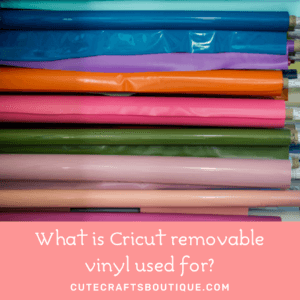Making sure your Cricut heat press is clean and in good shape is super important if you want to create awesome heat transfer projects that look professional. Not only will a clean heat press help you get better results, but it can also protect your clothes and materials from damage.
In this article, I’m going to walk you through the steps you need to follow to keep your Cricut heat press in tip-top condition. I’ll cover everything you need to know, including the supplies you’ll need, the tools you’ll use, and the cleaning process itself. So let’s dive in and get your heat press sparkling clean in no time!

How to clean Cricut EasyPress heat press?
The Cricut EasyPress heat press heat plate is composed of aluminum with a ceramic non-stick coating.
To keep it in tip-top condition, you should give it a little love and regular cleanings.
You can use a commercially available iron cleaner to get the job done.
Just make sure to follow the instructions on the cleaner for the best results.
Gently wipe the plate with a thick cotton rag and a few drops of the cleaner, and you’ll have your heat press ready to go in no time!
To protect your heat plate from dirt, dust, and debris, you may also want to invest in a cover for your Cricut EasyPress heat press.
This will help keep it looking like new for years to come.
If you accidentally adhere iron-on film to the heat plate of your Cricut EasyPress heat press, don’t panic!
All you need to do is grab a thick rag (preferably one that won’t melt from the heat) and give the heat plate a quick wipe while it’s still warm.
Don’t worry, it’s not too late.
Just be careful not to touch the heat plate directly, as it can get quite hot.
If you’re feeling scared, you can always wear protective gloves while you’re cleaning it off.
Let’s look into proper Cricut heat press cleaning in more detail:
Cricut EasyPress heat press overview
A heat press is a special machine used to apply heat and pressure to materials.
This is necessary to help iron-on vinyl, sublimation or infusible ink adhere to a garment or a blank item, like a mug or coaster.
A heat press can be used on a variety of fabrics, ceramics, and other materials to create custom designs, logos, and lettering.
The Cricut EasyPress Heat Press is a super-popular heat press machine that’s perfect to use with Cricut.
You can cut a custom design on Cricut iron-on vinyl or infusible ink.
And the EasyPress is designed to make quick, easy transfers of these cutouts to all types of materials.
This heat press is specifically designed with the DIYer in mind.
It’s very easy to use and has temperature controls that are just right for Cricut’s heat transfer materials.
So you can quickly and easily customize clothing, accessories, home decor projects, and create personalized gifts or items for sale.
Cricut Heat Press heat plate
As I’ve mentioned above, the Cricut EasyPress heat plate is composed of an aluminum base with a ceramic non-stick coating.
This coating prevents transfer materials from sticking to the plate and makes it easy to clean and maintain it.
However, the coating should always be cleaned with care.
If you damage the coating it can lose its non-stick power, which will ruin your transfers.
Materials needed for cleaning
1. Iron cleaner
According to Cricut, you’ll need to use a commercially available iron cleaner to clean the Cricut EasyPress heat press plate.
This is the best way to keep your Cricut EasyPress clean and free from dirt and debris.
You’ll need just a small amount of this cleaner to get the job done.
When selecting a commercial iron cleaner for cleaning, consider these factors:
- First, select a cleaner that is specifically designed for irons. Other types of cleaners may damage the heat plate and its coating.
- The cleaner should be non-abrasive. This is because some of them may scratch the plate.
- Look for a product with a reputation for removing dirt and grime while leaving the surface free of streaks.
- Finally, always select a cleaner that is easy to apply and remove.
EZ-off cleaner
Many experienced Cricut EasyPress users swear by EZ-off cleaner.
This special cleaner is designed for irons and heat plates.
It’s easy to use and works really quickly.
EZ-off can cut through even the toughest residue and grime that can build up on the heat plate.
It’s made up of different types of waxes and is non-abrasive.
So it won’t harm the non-stick surface, unlike a regular household cleaner.
And your EasyPress will have a longer lifespan.
In addition to that, it’s non-flammable and safe for fabric and skin.
With a 5.25 oz tube, one purchase will last you a long time.
However, be sure to follow the directions and safety precautions on the cleaner’s packaging before using it.
And be careful not to inhale vapors from the cleaner as they may cause irritation.
2. A thick clean soft rag
Use a clean soft cloth for applying iron cleaner to Cricut EasyPress heat press plate.
The cloth should be non-abrasive and heat-resistant enough to prevent it from getting burned.
It’s also important to use a thick rag to protect your hands from heat.
A cotton or microfiber towel is perfect for the job, as it is soft, bulky and effective.
Wash the cloth or use a lint roller on it before using it.
This will help you get rid of any dirt or lint stuck to it, since debris may damage the non-stick coating.
Step-by-step guide to cleaning your Cricut heat press
The best time to clean the Cricut heat press plate is while it’s still hot. Otherwise, EZ-Off won’t work.
- Pre-heat your press before getting started. Or perform the cleaning procedure right after you’ve finished pressing your designs.
- Turn off the power and unplug the machine. This is very important for your safety!
- Then use a soft cotton cloth with a small amount of iron cleaner on it to wipe away any dirt, debris, or residue from the heat plate.
- Avoid any harsh chemicals or abrasive materials.
- Keep any liquids away from the heating elements of the heat press and never spray any cleaner or liquid directly onto the heat press. This may cause damage.
- Gently wipe the plate in a circular motion and remove any remaining cleaner.
- Be careful not to rub too hard, or you’ll damage the ceramic non-stick coating.
- When finished, double check that all the cleaner has been removed from the heat plate and that it’s completely dry before plugging the machine back in and turning it on again.
- If the heat plate is heavily soiled, repeat all the steps until it’s completely clean.
- If the iron-on film has accidentally stuck to the heat press plate, always act quickly to remove it.
- Using a thick rag, wipe the film off the plate while it is still hot. Don’t scrub it off with anything sharp.
- Move the rag in a circular motion. This will help to get rid of any traces of the film that may be stuck to the plate.
- Check whether all cords and connections are free of dust and lint.
- Once finished, use a dry cloth to wipe away any remaining residue and plug the press back in.
Important safety precautions
When using a Cricut EasyPress Heat Press, always take safety precautions to avoid getting burned.
- Don’t forget to read the user manual and all accompanying safety instructions before using the press for the first time.
- Always place the press on a flat, stable surface.
- Keep the heat press away from flammable objects and liquids.
- When using a special cleaner, refer to the product instructions to make sure you use it properly. Avoid contact with skin and eyes, and don’t inhale the fumes.
- The heat plate can become very hot. So never touch it at any point during cleaning with your bare fingers.
- You can wear protective gloves to shield your hands from heat and to prevent burns.
- Never leave the press unattended.
- When the press is not in use, don’t forget to turn it off and unplug it.
Benefits of Regular Cleaning
Regular cleaning of the Cricut EasyPress Heat Press is super-important.
- This helps to remove any built-up dirt and grime which can accumulate over time.
- Regular cleaning also helps to prevent bacteria and germs from spreading onto garments.
- Good maintenance can also help to extend the life of the machine. It won’t suffer from excessive wear and tear.
Regular maintenance tips
Regular maintenance is essential for keeping a Cricut EasyPress heat press working properly.
- Start by cleaning the EasyPress surface before and after every use.
- Always place a dust cover over your EasyPress when it’s not in use to protect it from dust.
A dust cover for EasyPresss is actually a must-have accessory.
It prevents dust, dirt, and lint from circulating and sticking to the surface of the plate.
It also protects the heat press from damage, like scratches or dents.
Plus, a cover can be easily wiped off, washed, or vacuumed.
This dust cover is made of durable material with padding and fits snugly around the press.
- Store the press in a dry area. Keep it away from direct sunlight, heat, and moisture to protect its longevity. Avoid placing heavy objects on top of it.
- Inspect the heat plate regularly to see whether it’s functioning properly.
- Inspect the entire machine regularly too. Check whether all its components are securely attached, and that the temperature and timer settings are accurate.
How often should I clean my Cricut heat press?
It’s best to do it after each use to keep it in good shape and make it last longer.
How can I clean the outside of the heat press?
To clean the outside, use a dry dust cloth when the press is unplugged and has already cooled down.
Wipe away any dust, fingerprints, or smudges.
Clean around the buttons and switches carefully.
Always prevent water from entering any openings.
Avoid harsh chemicals or materials that could scratch the surface.
Can I use other cleaning agents besides iron cleaner?
It’s best to stick with a special mild iron cleaner like EZ-Off, as harsh chemicals might harm the heat press.
Stay away from bleach, ammonia, or abrasive cleaners.
Also avoid using alcohol or solvents.
How can I prevent adhesive buildup?
To minimize buildup, use a Teflon sheet or parchment paper between the heat plate and your materials.
It protects the plate and makes cleaning it easier.
And again, wipe the plate after each use to remove any residue.
If you want to keep your Cricut heat press machine working great for a long time, it’s really important to clean it regularly.
Just follow the simple steps outlined above, and your heat press will be good as new in no time.
Plus, your transfers will always look amazing.
So go ahead and give your machine a little TLC!