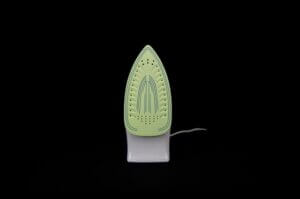If you’ve ever been curious about whether or not Cricut Joy can cut faux leather, wonder no more! In this blog post, we’ll be taking a look at how well Cricut Joy can handle cutting faux leather, what kind of results you can expect, and some tips and tricks for getting the best results.
So whether you’re looking to add a new material to your Cricut Joy repertoire or you’re just curious about how it performs, read on!
Can Cricut Joy cut faux leather?
Cricut Joy is a super-compact and easy-to-use cutting machine, perfect for making personalized home decor, gifts, and other creative projects.
If you’ve been wondering if your Cricut Joy can cut faux leather, the answer is yes!
Cricut Joy can cut a wide variety of materials, including faux leather!
Use Cricut’s own line of thin bonded faux leather and cut it on the Joy’s “Faux Leather” setting.
Faux leather is a popular fabric for crafting, and Cricut Joy is equipped with a fine-point blade that can cut through thinner materials like some types of faux leather with ease.
Plus, it’s on the official list of materials that the Cricut Joy can cut. So the little machine even has a special setting to use with this type of substrate.
That’s great news for the Joy owners, as it opens up a whole new world of possibilities.
Faux leather is a great alternative to genuine leather, as it is more budget-friendly and easier to work with. Plus, it comes in a variety of colors and styles to suit your needs.
My first-hand experience with Cricut Joy and leather

I recently purchased a Cricut Joy and wanted to try my hand at making some faux leather jewelry, so I thought I’d do a little testing and see if the Joy could cut faux leather well enough.
I started by cutting out some simple shapes from this leather and was impressed with how well the tiny machine cut through the material. It was so easy to use and I was able to get really precise cuts.
Overall, I was really happy with how well the Cricut Joy worked with faux leather.
I would definitely recommend it if you’re looking for an easy-to-use and budget-friendly machine for small-scale leather crafts.
How to cut faux leather fabric with Cricut Joy
When it comes to cutting miniature faux leather fabric projects like jewelry, the Cricut Joy is the perfect tool for the job.
This machine is designed specifically for cutting small pieces of material, so it’s perfect for crafting items that require precise cuts.
This allows you to create unique accents for your clothing or other accessories.
There are a few things to keep in mind when cutting faux leather with Joy.
Recommended faux leather for Cricut Joy
Not all faux leather is created equal, and some can be difficult or even impossible to cut with a Cricut Joy.
This tiny machine can only cut the paper-thin faux leather variety.
So if you’re looking for a high-quality leather material to cut with your Cricut Joy check out Cricut’s own line of paper-thin faux leather.
This fabric is designed specifically for use with the Cricut Joy and other Cricut machines.
It’s easy to cut and weed, and it’s thin enough, so the Joy can handle it without any issues, giving you the best results even if you’re a beginner.
Cricut’s faux leather is available in a variety of colors, so you can find the perfect one to match your project.
Cut the leather fabric down to size
Because Cricut Joy is a tiny machine, it can only cut small pieces of fabric because its standard mat size is 4.5″ X 12 inches.
And Cricut faux leather comes in 12 in. X 24 in. sheets.
So you’ll need to cut the larger piece of leather fabric down to size to fit this mat using a fabric cutter or a sharp knife.
The Joy mat size is still big enough to make a lot of projects, from wallets to purses, to phone cases.
However, it can be challenging to find patterns that fit this size perfectly, and you may end up with some extra material.
But you can tailor your projects to fit the size of the leather in Design Space so there’s no waste.
Cricut Joy Blade
Cricut Joy is a unique cutting machine that is only compatible with one type of blade, the Cricut Joy Blade.
This blade is designed specifically for Joy and is the only blade that will work with this machine.
The Joy Blade is identical to the Cricut Fine Point Blade used in Cricut Explore and Maker machines.
It’s made of high-quality steel and can cut a variety of materials, including thin faux leather fabric.
Recommended Mat
Cricut Joy comes with only one type of mat, the Joy-sized green StandardGrip mat, but you can buy extra Cricut Joy-sized mats separately made by other manufacturers.
These mats are identical to the larger LightGrip and StrongGrip Cricut mats, but they’re sized specifically for the Joy.
This is great news for crafters who want more than one mat to work with, as it opens up a whole world of possibilities.
With a wider variety of mats to choose from, you can create even more beautiful and intricate designs.
You can either use the StandardGrip mat or the StrongGrip mat for cutting faux leather projects with your Joy machine.
Use a brayer
If you’re looking to create professional-looking projects with your Cricut Joy, it’s important to take the time to properly prep your materials.
That means getting rid of any wrinkles or bumps on your faux leather piece before cutting it with your Joy.
So after you place the leather piece on the mat, simply go over it with a brayer tool.
This will help to smooth it out making it easier to cut and ensuring that your cuts are precise.
Use masking tape
Before cutting faux leather with your Cricut Joy, be sure to attach it to the cutting mat using either masking tape or painter’s tape.
You can find it on Amazon. Blue clean release painter’s tape would be perfect for the task.
Faux leather is a bit thicker than other materials and can be difficult to cut without slipping.
This method will help to keep the leather in place while you’re cutting and will prevent any unwanted cuts or tears.
Settings
Cricut Joy has a special “Faux Leather” setting for cutting thin faux leather fabric, which makes it easy to use on this material with beautiful results.
Simply select the “Faux Leather (Paper Thin)” setting in Design Space, and customize it if needed.
Cricut Joy faux leather cutting steps
- To cut faux leather with a Cricut Joy, first ensure that your cutting mat is clean and free of debris.
- Next, place your faux leather onto the mat face down, making sure that it is flat and even.
- Then, load your mat into the cutting machine and select the design you want to cut, the Joy as your machine, and the appropriate “Faux Leather (Paper Thin)” cutting setting for your project. Don’t forget to mirror the image you’ll be cutting, since the leather is loaded face down.
- Once you have the settings finalized, press the “Go” button and wait for the machine to complete the cutting process.
- Finally, remove your leather piece from the cutting mat, weed it if needed, and admire your handiwork!
- Once your design is cut, you can add any embellishments you like.
Cricut Joy faux leather fabric project ideas
Cricut Joy is a cutting machine that is perfect for small projects.
Here are some ideas for miniature Joy leather fabric projects:
- Keychain – Cut out a small shape or design from faux leather and add a keyring. Perfect for keeping your keys organized and easy to find.
- Earrings – Cut out small shapes or designs from faux leather and add earring findings. This is a very popular project among Cricut Joy crafters.
- Bracelet – Cut a strip of faux leather and add a clasp.
- Other jewelry — Get creative and make your own unique jewelry pieces with Cricut Joy faux leather fabric.
- Magnet – Cut out a small shape or design from faux leather and add a magnet to the back. Add a bit of personality to your fridge or office space with some cute and colorful magnets.
- Ornament – Cut out a small shape or design from faux leather and add a ribbon loop.
- Pin – Cut out a small shape or design from faux leather and add a pin back.
- Zipper pull – Cut out a small shape or design and attach it to the end of your zipper pull.
- Customized bookmarks — Cut out different shapes and add a personal touch with some fabric paint or markers.
- Gift tags — Make your gifts extra special with some custom gift tags made with love.
More ideas of small faux leather goods you can make with Cricut Joy:
- Make a cute little coin purse!
- Cut a faux leather bow tie.
- Create a fun faux leather luggage tag.
- Cut and glue a small faux leather notebook cover.
- Make a faux leather passport holder.
- Create a set of faux leather coasters, which will make a great gift.
So, there you have it! With Cricut Joy, you can easily cut faux leather to create unique home decor, gifts, and more!