Cricut is a very popular brand of cutting machines that you can use to cut a variety of materials. But can Cricut cut corrugated plastic?
With a little creativity, you can use your Cricut machine to create all sorts of corrugated plastic projects. And I’ll show you how.
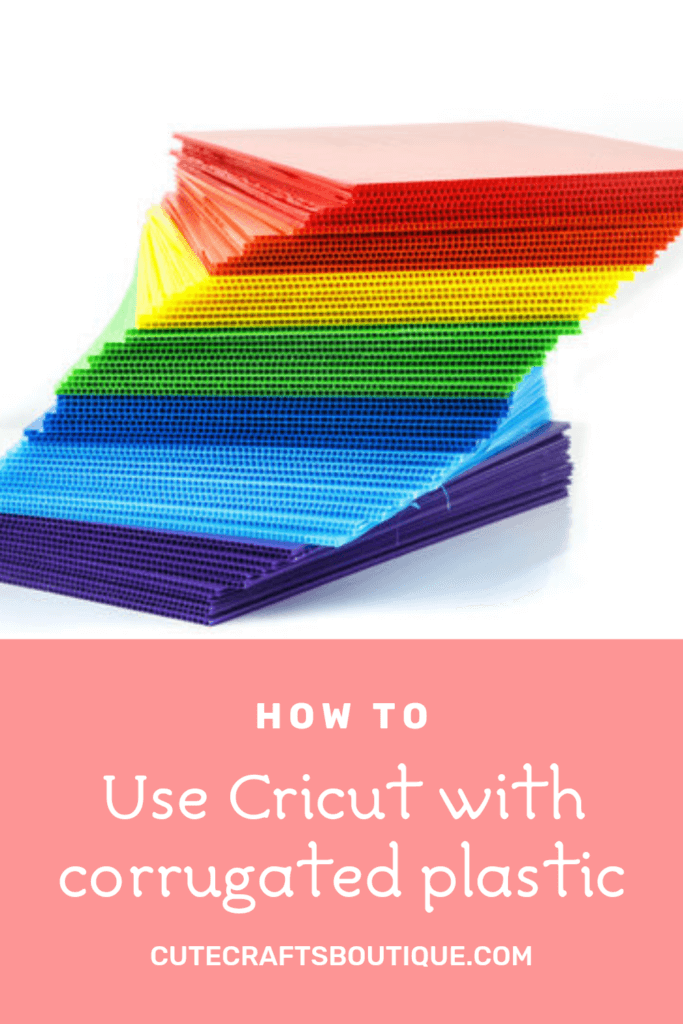
Can Cricut cut coroplast?
If you’re a Cricut user, you may have wondered if the machine can cut corrugated plastic.
Unfortunately, Cricut machines are not able to cut this type of material.
That’s because Corrugated plastic is simply too thick for the blades of all Cricut machines to handle.
However, that doesn’t mean you can’t use Cricut to create beautiful corrugated plastic projects.
There is a way to work around the limitations of the machine. And in this article, I’ll show you how to use permanent adhesive vinyl and Cricut to make a guide/stencil for cutting corrugated plastic and for decorating it for a variety of different projects.
What is corrugated plastic?
Corrugated plastic, also known as coroplast, is made from plastic that has been molded into a corrugated shape.
This type of material is great for packaging because it’s lightweight and strong.
It’s versatile and can also be used for a variety of craft projects because it can be cut and shaped to your desired specifications.
Best of all, coroplast is budget-friendly and easy to find.
Because corrugated plastic is durable, it’s popular for outdoor applications such as advertising signs, fencing, and landscaping.
Don’t confuse corrugated plastic with corrugated cardboard.
Corrugated cardboard is made from paper that has been molded into a corrugated shape.
And Cricut can cut corrugated cardboard because it’s thin enough to be loaded into the machine and for the blade to handle.
Why Cricut can’t cut corrugated plastic?
Corrugated plastic is a popular material for sign-making, but it can be difficult to cut with a Cricut machine.
The main reason for this is that the blades of Cricut machines are not designed to cut through very thick materials.
When it comes to cutting corrugated plastic, even the strongest Cricut blade the knife blade that’s only compatible with the Cricut Maker — can’t handle it.
That’s because the material is simply too thick for the knife blade.
The minimum standard corrugated plastic sheet thickness is 3 mm and the maximum thickness for Cricut’s strongest blade, the Knife Blade, is 2.4 mm.
Additionally, the cutting process can create a lot of dust and debris, which can clog the machine and make it difficult to use.
If you’re looking for a way to cut corrugated plastic, your best bet is to use a pair of scissors or a utility knife.
With either of these tools, you’ll be able to make clean, straight cuts through coroplast.
Best corrugated plastic alternatives for Cricut
There are plenty of corrugated plastic alternatives for crafts and sign making that Cricut can cut.
Some other popular materials include:
- Chipboard
- Posterboard
- Cardboard
- Foam core
- Matboard
Each of them has unique properties that make it ideal for different projects.
For example, foam core is lightweight and easy to cut, while chipboard is sturdy and durable.
Experiment with different materials to see which ones work best for your project needs.
And don’t forget to have fun with it – after all, that’s what crafting is all about!
How to use Cricut for cutting corrugated plastic?
So coroplast is a bit too thick for the Cricut to handle, but there is a workaround.
With a little bit of creativity, you can still use your Cricut for your corrugated plastic projects.
Here’s how:
If you are looking for a way to add a personal touch to your corrugated plastic craft projects, you may want to consider using a Cricut machine to cut vinyl.
You can use permanent vinyl to create corrugated plastic signs by cutting letters out of the vinyl, applying them to the plastic, and cutting the plastic around them.
Permanent adhesive vinyl is a great way to decorate corrugated plastic for crafts. It is easy to apply and can be cut into any shape or design you want.
Thus you can kill two birds with one stone. The vinyl serves both as a decoration for your finished project and as a stencil for cutting the thick material.
You can use any color or pattern of vinyl to create unique and eye-catching signs.
Corrugated plastic projects that you can make with the help of Cricut
If you’re looking for some fun and easy craft projects to make from corrugated plastic, you’ve come to the right place!
Here are some ideas for how you can use corrugated plastic in your next craft project:
- A simple corrugated plastic sign or banner is perfect for any home or office. Just cut out your desired shape, add vinyl lettering, and you’re good to go! Or cut letters out of vinyl, place them on a coroplast sheet, and cut the plastic around them.
- Corrugated plastic can also be used to create unique storage solutions. Cut some boxes to fit your space and use them to organize everything from office supplies to craft supplies. Decorate the boxes with Cricut vinyl.
- Make a one-of-a-kind bulletin board by covering a piece of plywood with corrugated plastic.
- Cut out shapes from corrugated plastic to use as stencils for painting or other crafts.
- Use corrugated plastic to make 3D letters or numbers for a child’s bedroom or playroom.
- Create a unique vase or planter by covering a glass or ceramic vessel with corrugated plastic.
- If you’re feeling creative, you can even use corrugated plastic along with vinyl to make a one-of-a-kind piece of art. Just let your imagination run wild and see what you can create!
Some other ideas can include:
- A custom frame or picture mat.
- A kids’ playhouse or fort.
- A garden shed or tool shed.
Corrugated plastic is a versatile material that can be used to create a variety of craft projects.
Get creative and start crafting with coroplast today!
How to cut vinyl with Cricut for use on corrugated plastic
No matter what Cricut machine you have, you can easily cut out permanent vinyl designs to decorate your corrugated plastic projects.
Here’s a step-by-step guide to help you cut this material:
First, you’ll need to gather your supplies. You’ll need a sheet of corrugated plastic, a piece of permanent adhesive vinyl, a Cricut machine (it can be Cricut Explore, Maker, or Joy), and a cutting mat.
When it comes to cutting permanent vinyl with a Cricut, there are two main things you need to consider: the blade and the mat.
For the blade, you’ll need to use the Fine Point blade. This will give you the most accurate cuts and help prevent any tearing.
As for the mat, I recommend the Cricut StandardGrip Mat. It’s 12×12 or 12X24 inches (4.5″X12″ for Cricut Joy), which is a good size for most vinyl projects.
Plus, it has a medium-strength adhesive that will keep your vinyl in place while you’re cutting it.
Next, you’ll need to cut your vinyl into the desired shape or design using your Cricut machine:
- First, select the design you want to use for your project or create one in the Cricut Design Space.
- Size your design to fit your project dimensions. Cricut allows you to cut standard permanent vinyl graphics no larger than 11.5″ X 11.5″ with a 12″ X 12″ mat or 11.5″ X 23.5″ with a 12″ X 24″, or you can cut 12″ X 12 feet (3.6 m) long with smart permanent vinyl. Cricut Joy has the maximum mat width of 4.5″ So make your images or letters no bigger than that. If you’re making a large yard sign cut each letter as a separate file.
- Then place your vinyl onto your cutting mat, making sure that the liner side is down. The vinyl should be flat, smooth, and properly aligned before cutting. If it is not, the material may not get cut correctly.
- Once you load the vinyl on the mat into the machine, select the “Premium Vinyl — Permanent” setting.
- When everything is ready, hit “Cut ” and watch your Cricut do its magic!
- Once the vinyl is cut out, you’ll need to weed away the excess material. To do that, use a weeding tool to remove the unwanted vinyl around and inside the design.
- After that, apply transfer tape to the vinyl design and smooth it down.
- Transfer your image to the desired corrugated plastic surface, sticky side facing the plastic. Be sure to align your letters/images until they are parallel with the grooves in the corrugated material.
- Position the transfer tape on the corrugated plastic, then rub it down firmly to ensure that the vinyl adheres well. You can use a squeegee, scraper, or credit card for burnishing it down.
- Use an X-ACTO knife or a sharp blade to carefully cut around the outline of the vinyl, leaving a small border.
- Be sure to make clean, straight cuts. Also, be careful not to cut yourself or cut into the vinyl.
Enjoy your new creation!
With a little creativity, you can use your Cricut to create custom vinyl designs for use on corrugated plastic — both for decorating it and as a stencil for cutting.
And the best part is because Cricut can cut vinyl so precisely, your designs will look amazing!
So if you’re looking for a unique way to decorate your corrugated plastic projects, give Cricut a try.









